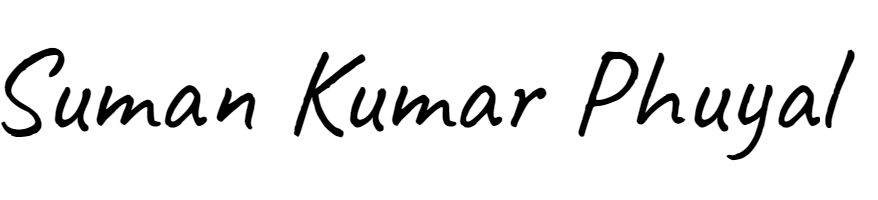When You See “Page Not Found”
Have you ever clicked a link and seen the words “Page Not Found”? This message means the website cannot find the page you want. It can be a little frustrating. But don’t worry! This is a common problem on the internet.
What is a 404 Error?
The “Page Not Found” error is also called a “404 Error.” This is just a special code that tells the website something is wrong. The page might have been moved, deleted, or the link you used might be old.
How Websites Can Help You
Many websites have a special “404 Page” to help you. A good 404 page is friendly and useful. It might say something like, “We found the page you are looking for!” and then give you helpful options. It may have:
- A search box to type what you need.
- Links to popular pages.
- A button to go back to the homepage.
What You Can Do
If you see a 404 error, remember it is not your fault. Here are some easy steps to try:
- Check the Address: Look at the web address. Is it spelled correctly? A small typing mistake can cause the error.
- Use the Search Box: Look for a search bar on the website. Type the name of the page you want.
- Go to the Homepage: Click on the “Home” link. From there, you can often find what you are looking for.
A Final Tip
The internet changes all the time. Pages move and links break. The next time you see a “Page Not Found” message, stay calm. Use the tips above to find your way. With a little patience, you will almost always find the information you need.
 Request Website Quote
Request Website Quote