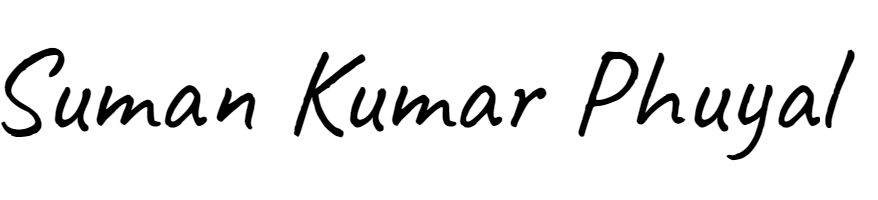WordPress plugins are a must-have when it comes to enhancing the functionality of your website. From adding new features to improving security, knowing how to manage plugins effectively is crucial.
This article will discuss how you can install and uninstall WordPress plugins and highlight five security plugins.
How to Install a WordPress Plugin
- Log in to Your WordPress Dashboard
-
Go to com/wp-admin and type your username and password to log in. Once logged in, you will see your WordPress dashboard.
-
- Navigate to the Plugins Section
- Now you click the left-hand menu, click on Plugins, and then Add New.
- Search for a Plugin
- After you reach the plugin section you can use the search bar to find the desired plugin by name or functionality.
- Install the Plugin
- After you find the plugin you want to install, click on Install Now on the plugin you want.
- Activate the Plugin
- After the installation is complete, click on Activate to enable the plugin on your site.
How to Uninstall a WordPress Plugin
- Access the Plugins Section
- When you navigate to the WordPress dashboard, you will find a ‘Plugins’ option after clicking on it you have to press the ‘Installed Plugins’
- Deactivate the Plugin
- Now that you have accessed the plugin section you can press the ‘Deactivate’ button under the plugin you want to remove.
- Delete the Plugin
- Once you deactivated the plugging, click ‘Delete’ and confirm your action to delete the plugin.
Top 5 Security Plugins for WordPress
- Wordfence Security
- Wordfence Security is a popular security plugin that offers a firewall, malware scanner, as well as login protection.
- Sucuri Security
- This plugin provides features like website monitoring, malware cleanup, and blacklist monitoring.
- iThemes Security
- iThemes security enhances the site protection with features like two-factor authentication and brute-force protection.
- All In One WP Security & Firewall
- It is a user-friendly plugin with various security settings easy for beginners to use.
- MalCare Security
- MalCare Security includes automated malware scanning, firewall protection, and site hardening tools.
Final Thoughts
Whether you’re managing a busy schedule or simply curious about how time units work, these time converters are your best friends. They are free, easy to use, and accurate. Choose the one that fits your needs and make time management a breeze!
 Request Website Quote
Request Website Quote