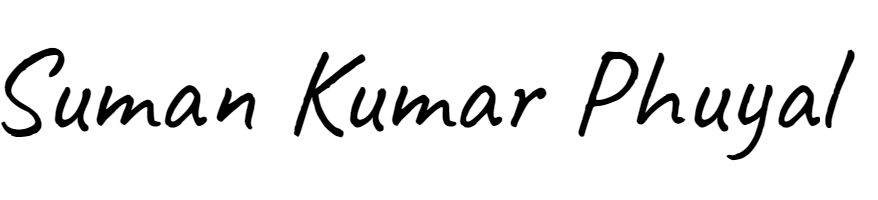WordPress is a popular platform for web designers and builders to view powerful websites. To send it out on WordPress it is necessary for you to make changes that fit your brand and business goals. You can make changes to the site’s appearance functionality and user experience customizing it to your necessity.
WordPress Guide
1. Choose the right theme
There are multiple theme options that one can choose from in WordPress. You can choose a theme customizer to adjust site identity collar fonts and more or even consider investing in a premium theme for advanced features and greater customization.
2. Use of page builder
Using page builders to design your layouts tells me a great way to customize your page. By simply dragging and dropping page builders like Elementor, Beaver Builder, or WPbakery you can design your layouts without coding. WordPress also has been block editor that can be used for easier customization of pages and posts.
3. Install custom plugins
Multiple plugin options can help you enhance your website’s features. Contact forms SEO and social media integration can be considered and sloggings like advanced question field can be added for adding costume feels and costume post type u i can be used to create new post types.
4. Customise menu and widget
In WordPress, you can navigate to appearance and click on a menu option to create a custom navigation menu. You can even add or edit widgets in sidebars footers or other widget-ready areas in WordPress.
5. Modified theme files safely
Theme fire can also be used to modify the look of your page. Using a child theme can create a theme that is easy to make changes into without losing customization after the theme of date also using an additional CSS an option in the customizer or a plug-in like simple costume CSS can help you modify the look of your WordPress easily.
6. Use custom post types and taxonomies
You can also use your portfolio testimonials and services and create a custom post by using plugins and costume codes. Also by defining costume taxonomies, you can organize your content in a better way.
7. Add costume codes
There are multiple codes that you can use it can either be a code editor or plugins like code snipt to add custom PHP, JavaScript, or HTML. Also hiring a developer for some complex customization can be a great decision.
8. Design custom templates
There are different ways of designing costume templates you can use child themes were tools like elementary proof to create custom pages and templates that resonate with your brand. Using WordPress hooks and fillers can be another way to integrate your theme into your page.
9. Implement multilingual features
Using a plugin like WPML can help you create a multilingual website. By customizing you are website to translate one language into another and using themes and plugins can help you make your WordPress more customized.
10. Optimise for performance and SEO
To optimise the performance of your WordPress you can use caching logins like WP super cache w3 total cache. You can also use your SEO and rank math to optimize your content and higher up the ranking of your WordPress in search engines.
Customizing WordPress can be a great way to elevate the look of your website its functionality and user experience. By applying different themes plugins costume codes and advanced design tools tailoring your WordPress you can reflect your unique Identity in your business.
 Request Website Quote
Request Website Quote