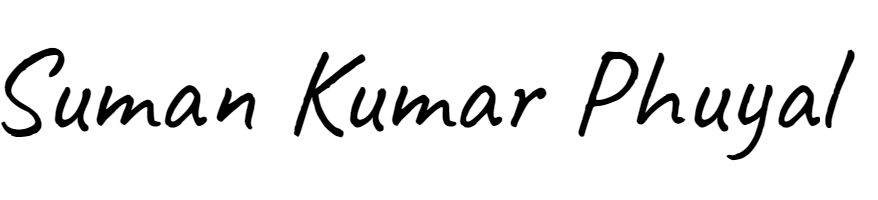Create a Great Page for Your Mobile App
You have a new mobile app. How do you tell people about it? You need a special webpage. This page is called a landing page. Its job is to make people want to download your app.
A Divi landing page template is a simple tool to build this page. It is a ready-made design. You do not need to know how to code. You can create a beautiful page very quickly.
Why You Should Use a Divi Template
Using a Divi template has many benefits.
First, it is very easy. You use a drag-and-drop system. This means you can move text, images, and buttons around the page with your mouse. It is like building with digital blocks.
Second, it is mobile-friendly. Most people will find your app on their phones. A Divi page looks perfect on any screen size. You will not need a separate design for phone users.
Third, it saves time. The template is already designed for you. You just add your own information. This lets you launch your app faster.
Finally, it is fully customizable. You can change the colors, fonts, and pictures. You can make the page look exactly like your app’s brand.
What to Include on Your Page
A good landing page has important parts that help visitors.
Start with a clear headline. Tell people what your app does in one simple sentence.
Next, show app screenshots. People want to see what your app looks like before they download it. Add several pictures.
Then, list the key features. What can your app do? Use simple words and small icons to make it easy to read.
You must have clear download buttons. Place big buttons that link to the Apple App Store and Google Play Store. Make them easy to find.
Also, include user testimonials. When people see good reviews from others, they are more likely to trust your app.
Finally, always have a strong call-to-action. This is a message that tells people what to do next, like “Download Now” or “Get It Today.”
How to Build Your Page in Simple Steps
Building your page is a simple process.
- Choose a Divi landing page template that you like.
- Add your app’s name and logo at the top.
- Upload your best app screenshots.
- Write a short list of your app’s main features.
- Put the download buttons in a very visible spot.
- Add a few positive user reviews.
- Check how the page looks on a mobile phone.
- Publish your page and share the link everywhere.
Conclusion
A Divi landing page template is a powerful and easy tool. It helps you create a professional page for your mobile app without any technical skills. By showing your app’s best features and making it easy to download, you can get more users. Start with a template today and watch your app grow.New chat
 Request Website Quote
Request Website Quote