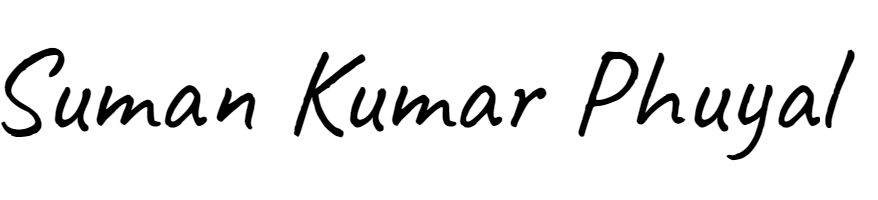Have you ever wondered how websites track how many times you’ve visited a particular page? That’s where cookie page view count comes in – a clever yet simple way websites remember your visits. Let’s explore what this means and why it matters for both website owners and visitors.
What Are Browser Cookies?
Before we dive into cookie page view count, let’s understand cookies. These are tiny text files websites store on your browser to remember information like:
- Your login status
- Site preferences (like language)
- Items in your shopping cart
- Your browsing activity on the site
Cookies make your web experience smoother by remembering these details between visits.
How Cookie Page View Count Works
The cookie page view count system tracks how many times a specific user loads a particular webpage. Here’s how it works in simple terms:
- On your first visit, the website creates a cookie that says “Page Views: 1”
- Each time you return, it updates the number (+1)
- The website can then use this count to customize your experience
Unlike simple hit counters that track all visitors together, cookie page view count tracks individual user behavior.
Why This Matters for Website Owners
Implementing cookie page view count offers several benefits:
- Understand User Engagement
See which pages attract repeat visits versus one-time views - Personalize Content
Show special offers to frequent visitors (“You’ve viewed this 5 times – here’s 10% off!”) - Improve User Experience
If someone keeps visiting a help page, you might offer live chat support - Lightweight Analytics
Much simpler than complex tracking systems while still providing useful data
How to Implement It (Basic Example)
Here’s a simple way to add cookie page view count to your site using JavaScript:
// Check for existing view count cookie
let views = parseInt(getCookie(‘pageViews’)) || 0;
// Increase count by 1
views++;
// Store updated count
setCookie(‘pageViews’, views, 30); // Expires in 30 days
// Basic cookie functions
function setCookie(name, value, days) {
let expires = “”;
if (days) {
const date = new Date();
date.setTime(date.getTime() + (days2460601000));
expires = “; expires=” + date.toUTCString();
}
document.cookie = name + “=” + (value || “”) + expires + “; path=/”;
}
function getCookie(name) {
const cookies = document.cookie.split(‘;’);
for(let i = 0; i < cookies.length; i++) {
const cookie = cookies[i].trim();
if (cookie.startsWith(name + ‘=’)) {
return cookie.substring(name.length + 1);
}
}
return null;
}
Privacy Considerations
While cookie page view count is useful, remember:
- Many regions require cookie consent notices
- Some users block or delete cookies
- Always be transparent about what data you collect
Final Thoughts
Tracking page views with cookies gives website owners valuable insights while keeping implementation simple. Whether you’re running a blog, e-commerce site, or business page, understanding cookie page view count can help you create better experiences for your visitors.
Want to see this in action? Try visiting a product page multiple times – you might be surprised when the site recognizes you’re a frequent viewer!
 Request Website Quote
Request Website Quote